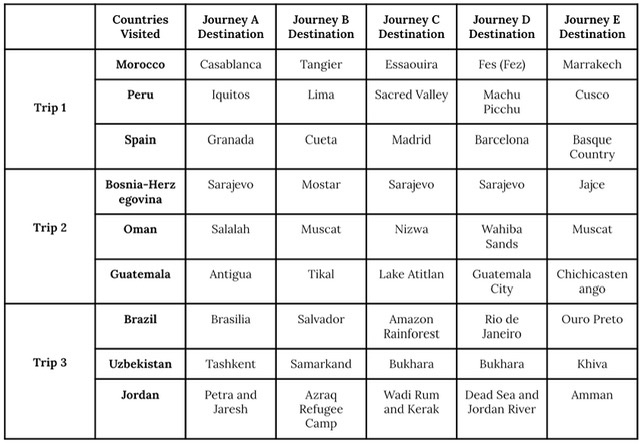The Geography Adventure includes 5 different journeys that students may take (A,B,C,D and E). Each journey visits different destination cities, but the difficulty level is the same for each. Each journey consists of 3 different trips that will virtually take them around the world. Within each trip, students will visit 3 different destinations. They have the option of completing all 3 trips of your journey or they may end the journey after trip 1 or 2. Depending on your individual students, you may want to assign them to complete an entire Journey or just part of one. You may also let students decide for themselves if they would like to finish with Trip 1 or complete all 3 Trips of their Journey.
NOTE:
- If a student completes only trip 1, they will receive a BRONZE certificate of completion.
- If a student completes trips 1 and 2, they will receive a SILVER certificate of completion.
- If a student completes all 3 trips of the journey, they will receive a GOLD certificate of completion.
As students complete each trip of your journey, they will also be prompted to enter into a drawing for a prize. Entry into the prize raffle is optional.
Assigning this Adventure:
- Each journey will visit the same countries, but will visit a different destination in that country.
- For example, Journey A will begin in Casablanca, Morocco while Journey B begins in Tangier, Morocco. This is purposefully designed so that after students complete their journey, they may share knowledge with students who visited different cities and participate in meaningful discussions of each country.
- As the teacher assigning this activity to students, you may choose to let students decide which journey they would like to take or you may assign one to them. It may be useful to assign journeys so that students can share what they learned with one another about their different destinations once they have completed the assignment. Students will not know ahead of time which cities and countries they will visit during their journey, but this information is provided in the chart for teachers below.
- To begin, students should navigate to “Start My Journey”—> “For Students”—> “Geography Adventure”. Then, students can click the button of the Journey they have been assigned to begin.
- Road Maps does not save copies of your students’ work for you to access. Therefore, if you would like to collect copies of your students completed tasks for grading purposes, make sure that you instruct your students to save their completed tasks on their Student Adventure Guide (linked below) so that they may then save/email their work to you in one place.
Test card
Card content 2
This should go to a COVID page
Geography Adventure Materials:
Geography Adventure Destination Chart